Fix lỗi 442 khi sử dụng Cisco VPN Client trên Windows 8
Cũng như Windows 7 Khi sử dụng Cisco VPN Client trên windows 8 thỉnh thoảng bạn gặp lỗi 442 không kết nối được.
Nguyên nhân lỗi 442: lỗi không enable Virtual Adapter lên được
Gặp trường hợp nầy bạn có thể khắc phục bằng cách:
– Vào Run gõ lệnh regedit
– Sau đó tìm đến đường dẫn HKEY_LOCAL_MACHINESYSTEMCurrent ControlSetServicesCVirtA và chọn DisplayName đổi thành giá trị Cisco System VPN Adapter for 64-bit Windows
Tác giả: NGUYỄN VĂN TÀI – ITFORVN.COM
Bạn có thể tương tác và cập nhật thông tin mới nhất của Nhóm Facebook ITFORVN, Các khóa học mới do group tổ chức tại «Portal»

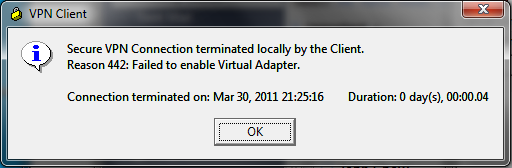
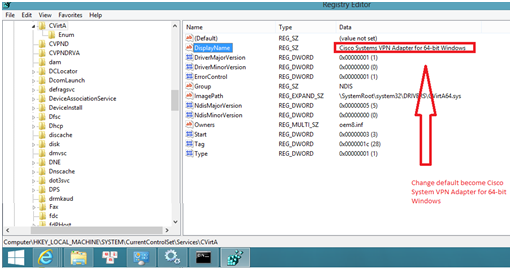
Hi there,
I’m a reader of your blog post and I found it very informative. I’m currently studying for the Microsoft Certified Systems Administrator (MCSA) and Microsoft Certified Server Administrator (MCSE) exams and I found
Hi there,
I’m a reader of your blog post and I found it very informative. I’m currently studying for the Microsoft Certified Systems Administrator (MCSA) and Microsoft Certified Server Administrator (MCSE) exams and I found