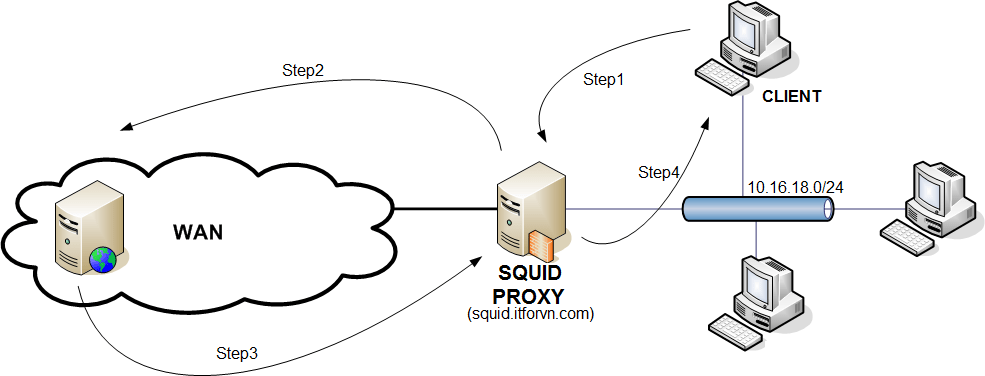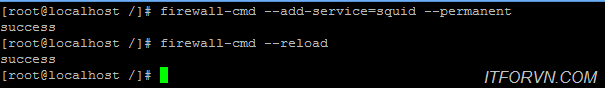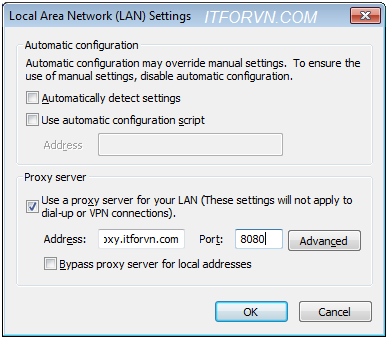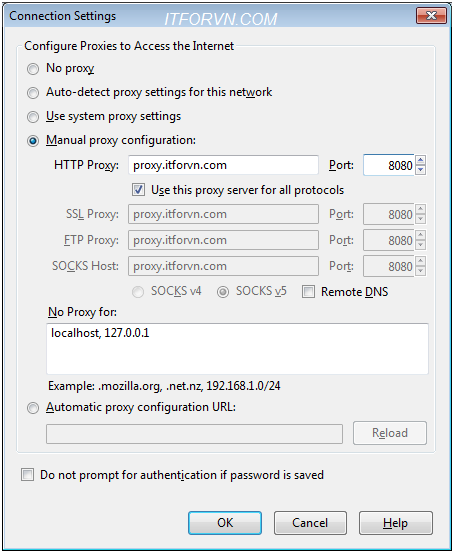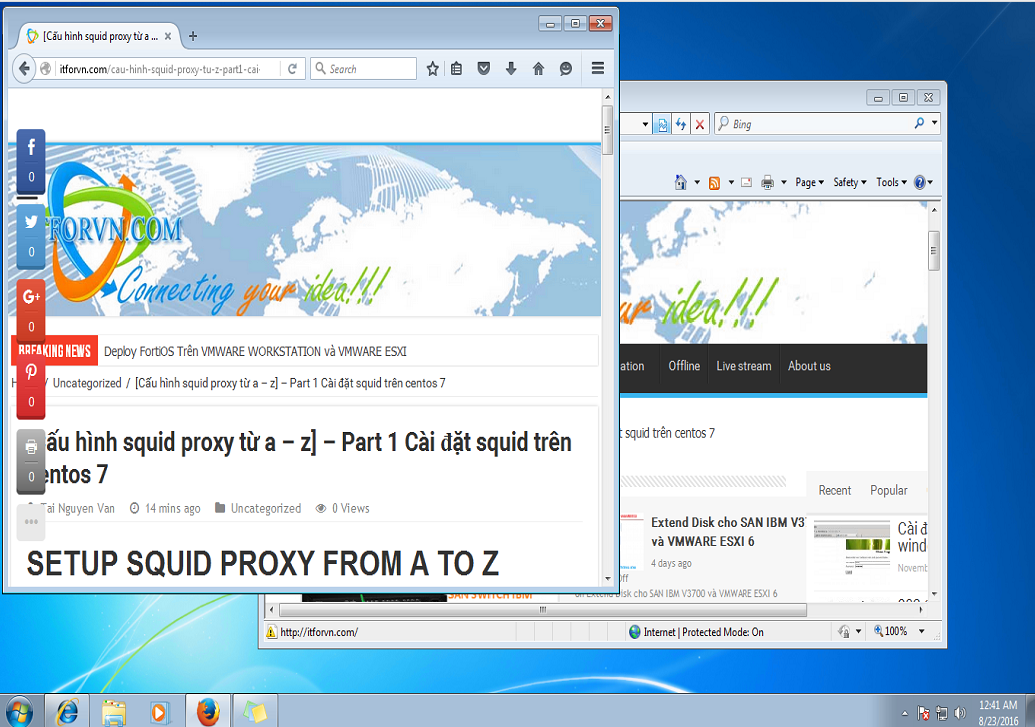[Cấu hình squid proxy từ a – z] – Part 1 Cài đặt squid trên centos 7
SETUP SQUID PROXY FROM A TO Z
Cài đặt squid trên centos 7
I.Model
Chuẩn bị:
- Server : Centos 7
- Client : Window 7
I.Cấu hình squid server trên centos 7
Step1: Cấu hình Squid trên squid gõ lệnh :
yum install squid
Để tiến hành cài đặt. confirm Y nếu các gói cài đặt yêu cầu
Step 2: edit file squid.conf
vi /etc/squid/squid.conf
Chỉnh acl localnet src 10.0.0.0/8 => acl localnet src 10.16.18.0/24
Step 3:Start squid + enable + config start với hệ điều hành
- Start squid:
systemctl start squid
- Enable squid:
systemctl enable squid
- Start squid cùng hệ điều hành:
chkconfig squid on
Step 4: Cấu hình firewall cho phép squid hoạt động
firewall-cmd –add-service=squid –permanent
firewall-cmd –reload
II.Cấu hình trỏ về proxy server tại client
Trên trình duyệt Internet Explorer
- Tools> Internet Options > Connections > LAN Settings
- Tick vào Use a proxy server for your lan. Sau đó điều address và port của proxy server vào và bấm ok để hoàn tất
Trên Trình duyệt Firefox:
- Tools > Options > Advanced > Networks > Settings
- Và chọn Manual proxy configuration. Sau đó điền address và port của proxy server vào và bấm ok để hoàn tất
Sau khi cấu hình xong ta thấy máy trạm đã vào internet được bình thường thông qua proxy
Video DEMO HƯỚNG DẪN CẤU HÌNH PROXY TRÊN CENTOS 7
NEXT LAB : WCCP-Kết hợp Fortigate Explicit Web Proxy + Squid
Tác giả: NGUYỄN VĂN TÀI – ITFORVN.COM
Bạn có thể tương tác và cập nhật thông tin mới nhất của Nhóm Facebook ITFORVN, Các khóa học mới do group tổ chức tại «Portal»