Hướng Dẫn Cấu Hình Quay PPPoE Bằng Router Cisco
Bài này mình sẽ nói tổng quan về cách thức quay xác thực PPPoE trên Router của Cisco
Topology:
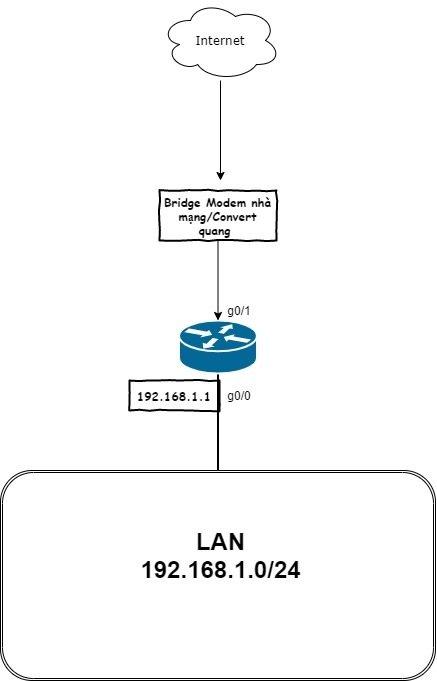
- Yêu cầu: sử dụng Router Cisco xác thực PPPoE, nhận IP cấp phát từ nhà mạng, các PC trong mạng LAN truy cập được Internet
Chuẩn Bị
- Thông tin username/password của thuê bao được nhà mạng cung cấp (liên hệ nhà mạng hoặc xem trên hợp đồng)
- Cắm Converter nếu hoặc cấu hình bridge trên modem của nhà mạng.
- Xác định cổng WAN (như trên là G0/1) và LAN (G0/0), cắm dây mạng, đồng thời cấu hình Interface cho mạng LAN
- Mỗi nhà mạng đều sẽ có đánh vlan tag cho cổng nên bạn cần phải set vlan cho cổng WAN, bạn có thể set vlan trong lúc bridge modem hoặc trên router cisco, vì mình muốn quản lý hoàn toàn trên router nên sẽ set trên router (để biết chính xác được nhà mạng mình đang gắn thuê bao của mình vào vlan nào các bạn có thể contact KTV khu vực hoặc gọi hotline, thường mạng Viettel là vlan 35 và VNPT là 11)
Tiến Hành Cấu Hình PPPoE Trên Router Cisco
- Cấu hình Interface LAN
interface GigabitEthernet0/0
description LAN no shutdown ip nat inside
ip address 192.168.1.1 255.255.255.0
- Cấu hình Interface WAN
interface GigabitEthernet0/2
description WAN-VIETTEL
no ip address
no shut
- Cấu hình subinterface trên cổng WAN theo vlan nhà mạng (ở đây mình dùng Viettel, vlan 35)
interface GigabitEthernet0/2.35
encapsulation dot1Q 35 pppoe enable (Cho phép PPPoE trên interface) pppoe-client dial-pool-number 1 (Gắn interface dialer)
- Tạo Dialer Interface dùng để quay PPPoE
interface Dialer 1
ip address negotiated
( Lấy IP từ PPP )
ip nat outside
(gán interface NAT ra bên ngoài)
encapsulation ppp
(Đóng gói PPP)
dialer pool 1
(gắn Dialer interface này vào Dialer pool)
ppp authentication pap callin
(Chọn kiểu chứng thực PAP/CHAP)
ppp pap sent-username <username> password 0 <password>
(thay <username>/<password> đã chuẩn bị để xác thực PPPoE
- Cấu hình default route tới WAN
ip route 0.0.0.0 0.0.0.0.0 Dialer 1
- Tạo nat overload cho mạng LAN
ip nat inside source list 1 interface Dialer1 overload
access-list 100 permit ip any any - Nat cổng 80 của webserver 192.168.1.10 ra ngoài ip public thành cổng 8080 (tuỳ chọn)
ip nat inside source static tcp 192.168.1.10 80 interface Dialer 1 8080
Tác giả: Nguyễn Văn Long – ITFORVN.COM
Bạn có thể tương tác và cập nhật thông tin mới nhất của Nhóm Facebook ITFORVN, Các khóa học mới do group tổ chức tại «Portal»
