Cấu hình Wireless Controller Zyxel Phần 1
Cấu hình Wireless Controller Zyxel
Xin chào mọi người, hôm nay mình xin chia sẻ một bài hướng dẫn cấu hình Wireless Controller Zyxel NXC255 cơ bản chúng ta sẻ có thể quản lý được các Access Point.
CONTENT
| 1. Reset Factory Default cho Access Point Zyxel 6502-D
2. Reset Factory Default cho WLC NXC2500 3. Cấu hình cơ bản WLC (NXC2500) |
1.Reset Factory Default cho Access Point Zyxel 6502-D
B1: Rút dây mạng kết nối của AP
B2: Bấm vô nút reset đợi 10s đến khi đèn nhấp nhấp buông ra
B3: Rút dây nguồn của AP
B4: Cắm lại và nhấn nút reset liền đợi 20s buông ra
B5: Đợi nó hết nhấp nháy thì reset xong
(Default settings: IP: 192.168.1.1 – username: admin, passwd: 1234)
2. Reset Factory Default cho WLC NXC2500 (Lưu ý sẻ mất hết cấu hình hiện tại)
B1: Chắc chắn là đèn SYS không nhấp nháy
B2: Nhấn vào nút reset và giữ đến khi nào đèn bắt đầu nhấp nháy
B3: Thả nút reset và đợi WLC reset xong
B4: Sau khi reset xong tiến hành login bằng default settings
(Default settings IP: 192.168.1.1 – username: admin, passwd: 1234)
3. Cấu hình cơ bản WLC (NXC2500)
3.1 Join Access Point vào WLC (NXC2500)
- Cách 1: Sử dụng CLI :
Router(config)# capwap ap ac-ip IP Controller
- Cách 2: Sử dụng Wizard giao diện, cắm dây mạng mà port LAN của AP
+ Bước 1
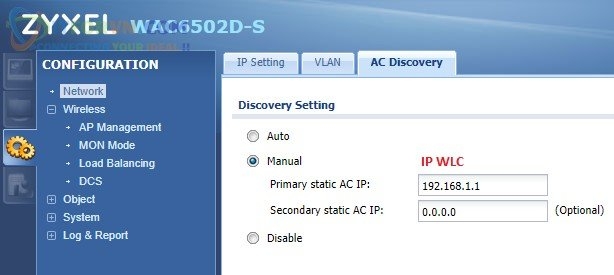
+ Bước 2: Set IP tĩnh để join được WLC
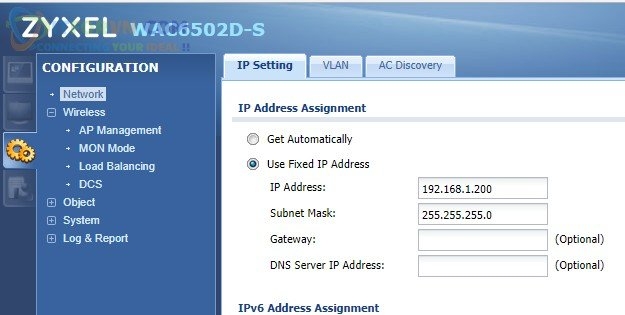
Sau đó bấm Apply
Bước 3: Kiểm tra trên WLC, AP đã joined
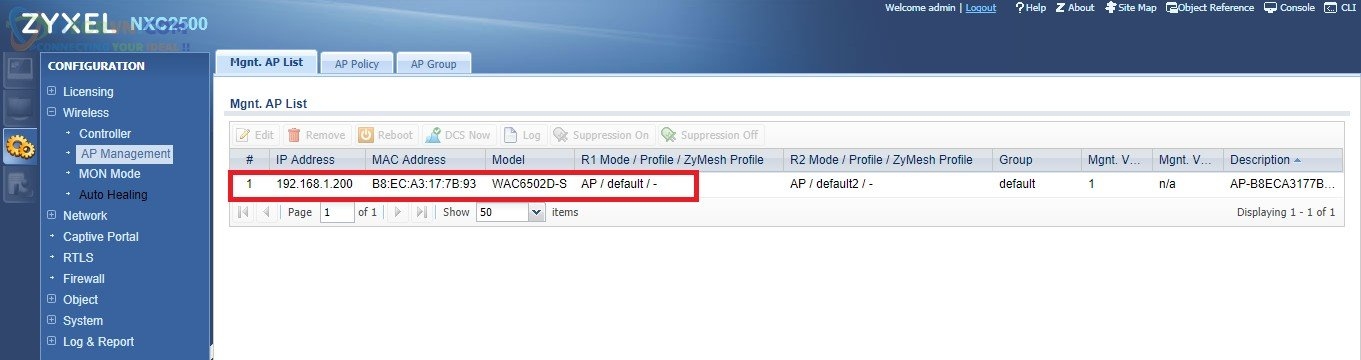
Bước 4: Add VLAN cho SSID
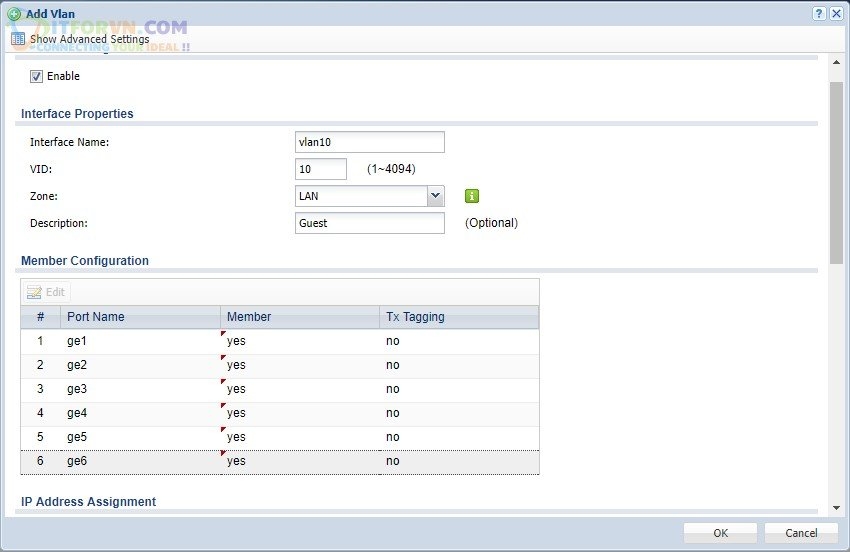
Bước 5: Set IP tĩnh cho VLAN này
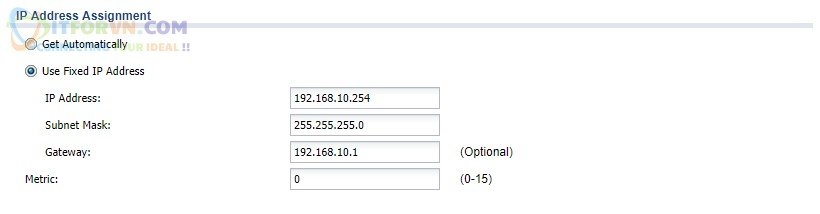
Bước 6: Thiết lập cho AP cấp phát DHCP
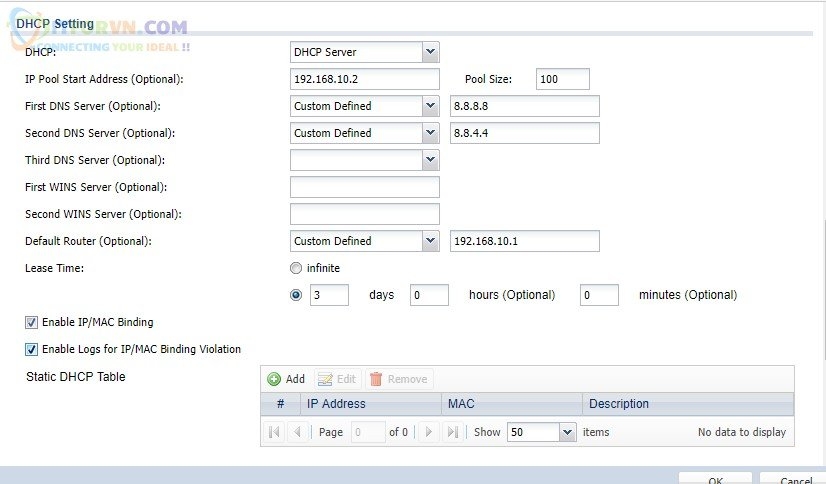
Bước 7: Tạo SSID
- Đầu tiên tạo Security list trước rồi mới add vào sóng SSID nhé.

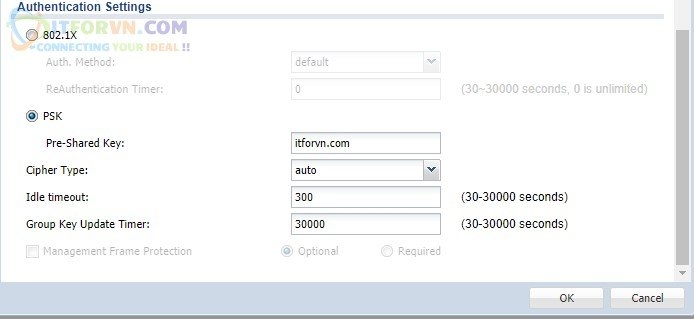
3.2 Tạo và phát sóng SSID
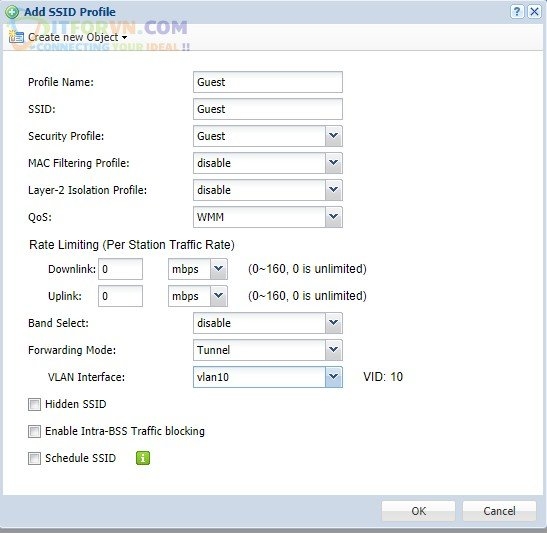
Tạo Group và cho phép các SSID nào được phát sóng trong group này
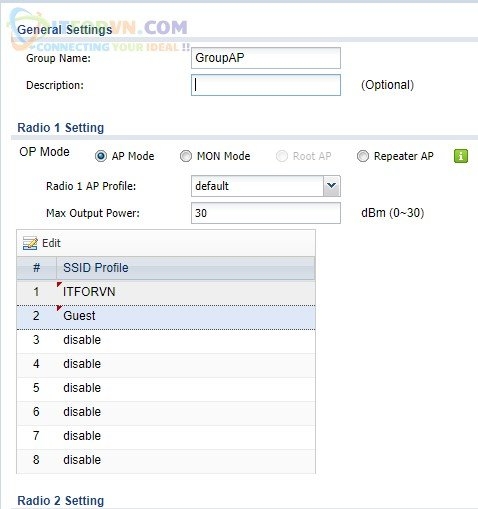
Sau đó cho phép danh sách các AP này phát wifi
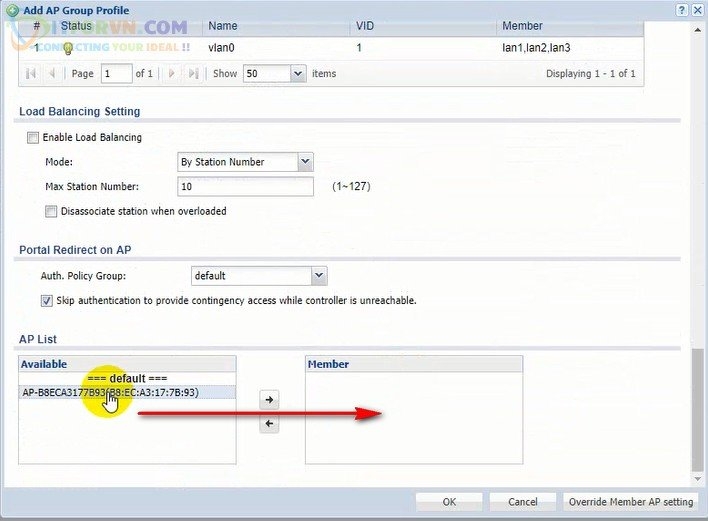
3.3 Video Demo Cấu hình Wireless Controller Zyxel NXC2500 cơ bản.
——————————————————————————————————
Bài hướng dẫn cấu hình cơ bản Wireless Controller Zyxel NXC2500 cơ bản của mình xin tạm kết thúc tại đây, Bài viết tiếp theo mình xin chia sẻ tiếp cấu hình Mac-Filtering, chứng thực 802.1x, Captive Portal trên Wireless Controller Zyxel NXC2500. Hãy theo dõi bài viết tiếp theo tại website và blog itforvn.vcode.ovh nhé. Nếu có thắc mắc hay đóng góp các Anh em hãy comment bên dưới nhé!
Mình xin cám ơn Cty Tech Horizon đã cho group ITFORVN mượn thiết bị để thực hiện bài viết này.
Tác giả: Quân Lê – ITFORVN.COM
Bạn có thể tương tác và cập nhật thông tin mới nhất của Nhóm Facebook ITFORVN, Các khóa học mới do group tổ chức tại «Portal»
